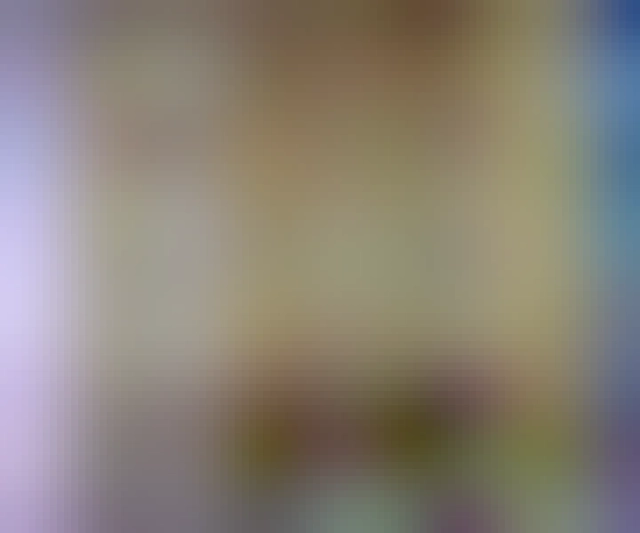Search
Items tagged with: homelab
ISOs Explained + four programs to make Linux boot media
Linux boot media need not be tricky! In today's episode, I'll talk about four ways to flash an ISO from Windows (and other systems too).
I know a lot of you are switching to Linux because of Microsoft's recent... ideas? I'll call them "ideas".
So, here we'll talk about the following ways to flash ISOs:
- BalenaEtcher: https://etcher.balena.io/
- Raspberry Pi Imager: https://www.raspberrypi.com/software/
- Fedora Media Writer (you can just download this when you go to download Fedora, but here's the GitHub): https://github.com/FedoraQt/MediaWriter
- Rufus: https://rufus.ie/
And I referenced the following four reasonably-beginner-friendly distros (in no particular order):
- Linux Mint: https://linuxmint.com/
- Ubuntu: https://ubuntu.com
- Fedora: https://fedoraproject.org/
- Pop!_OS: https://pop.system76.com/
And here's the ISO standard in case you're curious: https://ecma-international.org/publications-and-standards/standards/ecma-119/
Lastly, want to support my channel and help me get these videos out faster? Here's three ways!
👕 Buy my shirt: https://vkc.sh/product-tag/t568b-cheat-sheet/
🎁 Patreon: https://patreon.com/VeronicaExplains
💵 Ko-Fi: https://ko-fi.com/VeronicaExplains
Chapters:
0:00 What even is an ISO?
3:35 What you need to get started flashing Linux
4:58 BalenaEtcher
7:55 Raspberry Pi Imager
11:39 Fedora Media Writer
13:59 Rufus
17:01 Conclusion- at least we have options?