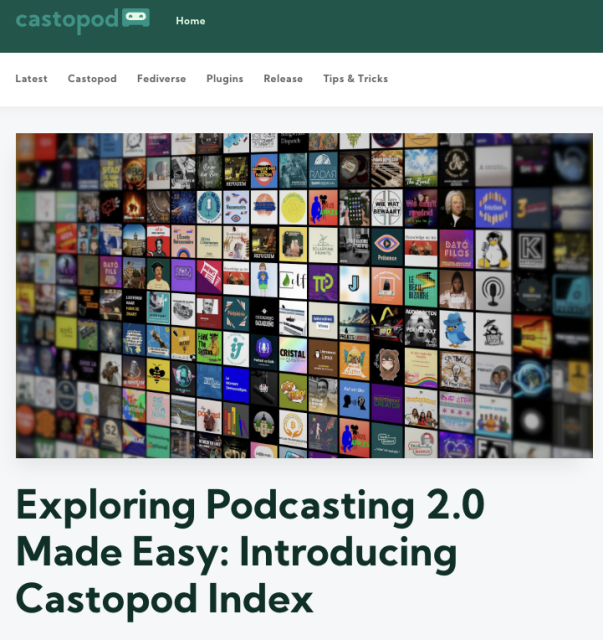Search
Items tagged with: FediTips
Hey new people, you don't need to use link shorteners on Mastodon 🙂
All links on Mastodon are counted as 23 characters towards your post size limit, regardless of how long they actually are.
More info at https://fedi.tips/you-dont-need-link-shorteners-on-mastodon
#FediTips #MastoTips #Mastodon

You don’t need link shorteners on Mastodon | Fedi.Tips – An Unofficial Guide to Mastodon and the Fediverse
An unofficial guide to using Mastodon and the Fediversefedi.tips
You can edit your posts on Mastodon, just click the post's ⋯ icon and then "Edit".
When you edit, anyone who has already shared your post gets a notification telling them it's been edited. This is to stop "bait and switch" abuse of the edit feature.
People can see all previous versions of the post by clicking on the "edited" or "edit history" links below an edited post. This is also to prevent "bait and switch" abuse of editing.
More info on post editing at https://fedi.tips/how-do-i-edit-posts-in-mastodon

How do I edit posts in Mastodon? | Fedi.Tips – An Unofficial Guide to Mastodon and the Fediverse
An unofficial guide to using Mastodon and the Fediversefedi.tips
Wow! The #fediverse compatible and #selfhosted #podcasting platform #castopod has it's own index which will allow you to follow/comment/be alerted to new episodes from right here:)
*please boost for reach!
https://index.castopod.org/top50.html
Find a show, follow and enter your #mastodon or other fedi account and voila you will be alerted every time they post an episode. Thanks to #activitypub you can also interact! #feditips
https://blog.castopod.org/exploring-podcasting-2-0-made-easy-introducing-castopod-index/
@Castopod@podlibre.social
@castopod@podlibre.video
Exploring Podcasting 2.0 Made Easy: Introducing Castopod Index
Castopod Index offers a straightforward and efficient way to discover and engage with a wide range of podcasts powered by Castopod and listed on PodcastIndex.Benjamin Bellamy (Castopod Blog)
Hey new people, do you want help with using Mastodon? Feel free to ask by replying, or message me if you prefer. 🙂 Any question is fine, there is no such thing as a stupid question!
There is also lots of help for beginners on the website at https://fedi.tips (especially in the "Quick Start" section at the top).
If you're just wondering what the heck is going on here and want someone to explain Mastodon briefly and simply, watch this video: https://tilvids.com/w/f747058d-3991-4046-a1c9-29c184daa0ff

Fedi.Tips – An Unofficial Guide to Mastodon and the Fediverse
An unofficial guide to using Mastodon and the Fediversefedi.tips
Have you made sure your default posting visibility is correct?
This is the visibility setting that all your new posts have, unless you manually change that post's setting when writing it.
Some people set default to be "followers only" and forget about it, then are surprised no one can see their posts except followers. It can also go the other way, people being surprised their posts are public.
Here's how to check and set your default post visibility:

Who can see my posts and replies in Mastodon? How do I choose post visibility settings? How do I send DMs in Mastodon? | Fedi.Tips – An Unofficial Guide to Mastodon and the Fediverse
An unofficial guide to using Mastodon and the Fediversefedi.tips
If you have any questions about Mastodon or the rest of the Fediverse, please feel free to ask!
This is a human being typing this, it's not a bot account. I mainly set this account up to help people directly.
Any question is fine, don't be afraid of it sounding too basic or silly 🙂
If you want to narrow down searches on Mastodon, there are special operators you can include in your search ("operator" in this context just means a special phrase).
For example if you want to only search posts you've interacted with in some way, include the operator in:library
Mastodon has lots of special operators like this, you can see them all in the guide at:
➡️ https://fedi.tips/how-do-i-search-for-stuff-on-mastodon
You can also use multiple operators to make searches even more specific.

How do I search for stuff on Mastodon? | Fedi.Tips – An Unofficial Guide to Mastodon and the Fediverse
An unofficial guide to using Mastodon and the Fediversefedi.tips
Hey new people! 👋
You can do likes by clicking the ⭐ favourite button. Favouriting lets the author know you liked their post.
You can do re-tweets by clicking the 🔁 boost button (AKA "re-blog" on some apps). Some apps use a 🚀 symbol instead of the arrows. Boosting shares a post with your followers.
To view a post later, click the 🔖 bookmark button. No one else sees your bookmarks.
More info including how to browse your favourites, boosts & bookmarks at:
➡️ https://fedi.tips/how-do-i-do-likes-and-re-tweets-in-mastodon-and-what-are-bookmarks

How do I do likes and re-tweets in Mastodon? And what are bookmarks? | Fedi.Tips – An Unofficial Guide to Mastodon and the Fediverse
An unofficial guide to using Mastodon and the Fediversefedi.tips
You don't need to use link shorteners on Mastodon. All links count as 23 characters towards your posts's maximum size, no matter how long the link really is.
By avoiding link shorteners, you are also protecting people's privacy and reducing the risk of link rot.
(There is a bug on the official iPhone/iPad app that means links are counted as their true length instead of 23, which is yet another reason to switch to a third party app such as Ice Cubes or Mona or Ivory.)