Search
Items tagged with: hosting
v.01
How to solve best a step by step change to migrate from a working single VPS #hosting environment to a multi domain VPS hosting:
Step one
Create a new directory for the existing working domain in /var/www/:
rootname@VPShosting:~# mkdir /var/www/domainorg/
Create a copy of the working installation from /var/www/html/ in the new /var/www/domainorg/ directory:
rootname@VPShosting:~# cp -R /var/www/html/ /var/www/domainorg/
Check ownership of /domainorg/ itself and folders in /domainorg/
rootname@VPShosting:~# ls -l /var/www/
rootname@VPShosting:~# ls -l /var/www/domainorg/
Create a domain registry file on the VPS server in /etc/apache2/sites-available/ for the domain:
rootname@VPShosting:~# nano /etc/apache2/sites-available/domainorg.conf
¡ OR ?
rootname@VPShosting:~# ¡ nano /etc/apache2/sites-available/domain.org.conf ?
Create the following content in that domain.org.conf file and safe it:
<VirtualHost *:80>
ServerAdmin badmin@domain.org
ServerName domain.org
DocumentRoot /var/www/domainorg
DirectoryIndex index.html
ErrorLog ${APACHE_LOG_DIR}/domainorg_error.log
CustomLog ${APACHE_LOG_DIR}/domainorg_access.log combined
</VirtualHost>Check domain IP redirect settings by the domain registry!
Restart the Apache webserver to apply the configuration changes:
rootname@VPShosting:~# systemctl restart apache2
If the changes created were correct, the domain will start running from within the newly created directory tree. To check that this is true you can create a test index.html for that purpose while renaming the actual index.html to index_old.html in the old folder tree. If your site is still up and running after the following changes and not displaying the newly created test index.html, that means that it is served by the new folder structure.
Rename the existing index.html:
rootname@VPShosting:~# mv /var/www/html/index.html /var/www/html/index_old.html
Create a index.html test file for testing of the applied changes:
rootname@VPShosting:~# nano /var/www/html/index.html
Copy the following content into it and save it:
<html>
<title>name-based virtual hosting setup</title>
<h1>Welcome to the /html/ index.html fall back file.</h1>
<p>This is a test file for a name-based virtual hosting setup</p>
</html>Step two
Create a subdomain test site:
rootname@VPShosting:~# mkdir /var/www/castdomainorg/
Create a index.html file to test the new subdomain.
rootname@VPShosting:~# nano /var/www/html/castdomainorg/index.html
<html>
<title>castdomainorg</title>
<h1>Welcome to cast.domain.org Website</h1>
<p>This is the first test subdomain site hosted with name-based virtual hosting</p>
</html>Create ownership for the user www-datafor files and folders in /castdomainorg/
rootname@VPShosting:~# chown -R www-data:www-data /var/www/castdomainorg/
Create a domain registry file on the VPS server in /etc/apache2/sites-available/ for the subdomain:
rootname@VPShosting:~# nano /etc/apache2/sites-available/castdomainorg.conf
¡ OR ?
¡ rootname@VPShosting:~# nano /etc/apache2/sites-available/cast.domain.org.conf ?
Create the following content in that cast.domain.org.conf file and safe it:
<VirtualHost *:80>
ServerAdmin badmin@cast.domain.org
ServerName cast.domain.org
DocumentRoot /var/www/castdomainorg
DirectoryIndex index.html
ErrorLog ${APACHE_LOG_DIR}/castdomainorg_error.log
CustomLog ${APACHE_LOG_DIR}/castdomainorg_access.log combined
</VirtualHost>Restart the Apache webserver to apply the configuration changes:
rootname@VPShosting:~# systemctl restart apache2
Set the subdomain IP redirect settings at the domain registry to the single VPS IP.
Depending on specific settings of the IP update routine, these changes can take up to a day to take effect and your subdomain index.html file should show up.
Once you are sure that everything worked out as intended you can delete the old /var/www/html/ files and folders and leave only the fall back index file in place. To do so you might first change the folder name, than recreate the folder, move the index.html fall back file to the new empty /html/ folder and than delete the old folder tree and it's content:
rootname@VPShosting:~# mv /var/www/html/ /var/www/html_old/
rootname@VPShosting:~# make /var/www/html/
rootname@VPShosting:~# mv /var/www/html_old/index.html /var/www/html/index.html
rootname@VPShosting:~# rm -r /var/www/html_old/
Creating several friendica instances as domains and/or subdomains on one VPS with one IP
v.01
@Tutorial
Hi there @Friendica Developers and @Friendica Admins.
The plan is to change this single domain ubunu 2022.04lts VPS hosting into a single IP multi domain VPS server. For that purpose some apache VPS server tutorials were checked out and the specific steps were singled out to achieve that goal.
A main question hasn't been solved to define the naming of the folder structure and .conf files themself:
- Can the domain name in VPS folder structure be:
/var/www/domaincom/
or does it have to be/var/www/domain.com/
Are both options possible or does the system, for a correct working environment, need the dot in the folder structure?
Are there any general discussions in the #apache #server environment that might lead to some standard in this regard in the future that makes it reasonable to consider one of the two above cited options as more logical to go for from the very beginning?
In the case of very long domain or subdomain names, isn't it more reasonable to choose the option without the real domain name including the dot?
Example:
https: //1dhfsbbdpv4wshuh7nymcfy66t5reqqkfvy9.domain.org/
Depending on the chosen naming syntax this would lead to the following folder structure options:/var/www/1dhfsbbdpv4wshuh7nymcfy66t5reqqkfvy9.domain.org/
vs/var/www/1d_domainorg/
Does the naming of the .conf file in /etc/apache2/sites-available/ refer to the actual domain name or to the folder name used in /var/www/?
In the first answer to this topic we'll address the question about:
- How to solve best a step by step change to migrate from a single VPS #hosting environment where one domain is served by one IP at:
/var/www/html/
to a multi domain VPS hosting were several domains are served by one IP on one #debian #ubuntu [2022.04lts] #VPS, leaving /html in place if a client request doesn’t match any other sites, like proposed in this digitalOcean tutorial:/var/www/html/as fall back option/var/www/domaincom/index.html/var/www/subdomaindomaincom/index.html/var/www/domainorg/index.html/var/www/subdomaindomainorg/index.html
Any comments hints and observations are really appreciated!
#admin #fediAdmin
Hat eigentlich noch jemand Probleme mit @netcup?
Meine ARM64-VM dort kann seit ca. einer Woche nur noch sehr langsam auf Daten auf die virtuelle Festplatte schreiben und davon lesen. Am Freitag habe ich den Kundensupport kontaktiert, aber noch keine Antwort erhalten.
Bis dahin war ich sehr zufrieden mit diesem Hoster.
If you're a hosting company or university running or planning to run a large Roundcube webmail instance, this is the news you've been waiting for! 🚀
We're launching the first-ever enterprise support offering for Roundcube, ensuring you get the most out of this super popular, lightweight webmail platform.
For more details, check out our blog below 👇
#hosting #opensource #Roundcube #webmail #Nextcloud
https://nextcloud.com/blog/introducing-enterprise-support-for-roundcube/
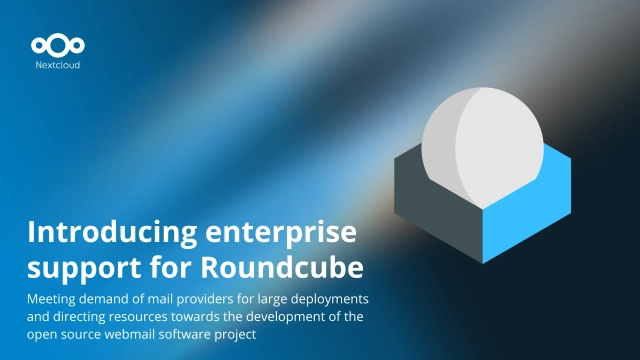
Introducing enterprise support for Roundcube - Nextcloud
Last year we were joined by Roundcube, the most popular open source webmail client. At the time we promised to invest in the project (interview) and since then we have brought back the mailing lists and accelerating development.Jos Poortvliet (Nextcloud)
