Search
Items tagged with: Windows
❤️ With all the installations on #GNU/#Linux (servers, vms, desktop, ... ), #BSD and #Unix systems, #MacOS, #Microsoft #Windows and WLS) I feel comfortable to claim there or way more than 1 billion installations of Vi*; often without people knowing about it.❤️
❤️ Thank you Bram Moolenaar, Christian Brabandt, the whole #Vim community, and all the people from projects like #NeoVIM, #Nvi, #Busybox #Vi, who develop and maintain their #vim flavour. ❤️
https://k7r.eu/thank-you-for-the-editor-of-the-beast/ ❤️ #ilovefs ❤️
Thank you for the editor of the beast
On today's "I love Free Software Day" I would like to thank again Bram Moolenaar, creator of the widely used Vim text editor and all the people active in the community around VIM.Matthias Kirschner's Web log
End Of 10 at #FOSDEM!
#KDEEco 's Call To Action against #eWaste driven by Windows
BoF *Sun 2 Feb 14:00* Room H.3242
Global #FreeSoftware campaign to raise awareness of #Windows 10 EoL and how independent software keeps devices in use & out of the landfill!
Same day just before, learn how #FOSS enables a circular digital economy *11:55-12:05* #Energy #DevRoom H.2214
#EndOf10 #OptGreen #KDE  #OpenSource #Sustainability #Environment
#OpenSource #Sustainability #Environment
@kde
I tried to post this to the Friendica support forum, but it kept timing out when I entered my information. I am now attempting to subscribe to their e-mail list. However, I thought I would write this here so that those who know coding, etc. might be able to offer a solution, or at least, to pass this on to the developers.
I joined Friendica in October of 2024, when Facebook decided to shut down their Basic Mobile site (not app). I am totally blind, and their main page is a nightmare to use with a screen readre (NVDA in my case). I chose Friendica because of the huge character limit, the ability to edit and delete posts, local posting, extensive profiles with keywords, and the ability to connect with all sorts of accounts in the Fediverse. For the most part, I am enjoying my time here. However, I am noticing a lot of inaccessibility on the Friendica page. I am not a programmer, but I'm guessing this is at the core of the software and is not due to the instance I'm using (friendica.world). I am also guessing that the page is not written in HTML5 and does not follow WCAG guidelines, though I may be wrong about that. If not, I strongly urge the developers to review them and implement them if possible. If so, perhaps, some changes can still be made that would make this a more screen reader-friendly site. Note that I tried this with Firefox and Supermium (a direct fork of Chrome).
Mostly, I use TweeseCake to access the site, but there are some things I can't do with that client. All of the following refer to the site itself.
- There is a list of links at the top of the page that acts like a menu. This causes many problems while trying to perform basic tasks, particularly editing posts and handling notifications. I can't always activate said links/menu either.
1A. I can't stress how frustrating editing posts is. It sometimes takes over ten minutes. The "edit" option is a link/menu, and it can only be found via another menu. Once I finally find and activate it, I hear the sound indicating that I have entered focus Mode. Usually, this means that I am in an edit box and can type. However, in this case, I am taken back to the main page, as if I never entered the option to edit my post. Using e to try to find an edit box doesn't help, as it just sends me to the replies to different comments. So I am forced to find the post, and start all over again. The only way I can do this successfully is to try to tab through the links/menu at the top of the page (when it works), then through other posts, until, finally, I am placed in an edit box where I can type.
1B. When I go to the Notifications" link, I have to tab to "Mark all System Notifications as Seen". This isn't even a regular link, as I can't copy and paste the text from it. Once I tab to and out of that, I can then read my notifications. But here is what I have to do if I want to see follow requests.
1. Try to get the notifications link to work, then click on it.
2. Tab to marking notifications.
3. Perform a search for the word follow.
4. Click on the link of the notification that someone wants to follow me. I open this in a new window, to try to keep the original one available.
5. Make my choice as to whether to approve that notification, then close that window.
6. Return to the main window. Only now, I am not where I left off. Instead, I am placed back at the beginning of the page and the Notifications menu is not open.
7. Repeat steps 1 through 3.
Ideally, I should be able to go to a normal notifications link, perform steps 3 through 5, then return back to the link, and perform steps 3 through 5 again, as many times as necessary, without having to repeat 1 through 3.
- I can't just go to the site and enter an edit box to post. I must go through a menu to find the link to do so. Yet there is an edit box for searching for content, tags, etc.
- Some pinned posts don't always read properly. I can see my name, when I posted, that it's pinned, a public message, tags (if applicable), buttons for resharing, etc., and the number of comments. But I cannot simply read the post itself. ""Comments" is also a button, not a link. Even when I expand them, I still can't see my post, and finding the button again to close them takes a lot of time, as posts also have their own buttons. Note that unpinned posts are read properly.
- While the process of editing my profile is completely accessible, finding the edit option might be slightly confusing for new users, as it requires entering yet another link/menu, this time with the user name as the title..
- If I go to a profile of someone not on Friendica (usually Mastodon) and wish to reply to a post, after I enter my credentials, it takes me back to my profile, not to the relevant post. It only worked once.
- The Friendica app for Windows is basically the site itself. I don't understand this at all.
If you want to see a truly accessible site, try this link. I don't work for them, though I do have an account there.
Please, if any changes can be made, I urge you to do so. The site is otherwise a pleasure to use, but my frustration at not being able to easily perform such basic tasks is increasing.
#accessibility #blind #coding #Chrome #Developers #Dreamwidth #Facebook #fediverse #Firefox #Friendica #HTML #HTML5 #NVDA #ScreenReaders #TweeseCake #WCAG #Windows
So thank You for that.
New Windows fuckery: I've set up Windows Update to only get minor and security updates. Until recently it was fine. But now "Windows 11 version 24H2" is available and it really wants to be installed on my computer. Including adding an update icon in the taskbar with a notification badge which I can only "Hide for now". The icon is disabled in the regular settings, and it looks like my last resort is to fiddle with the Windows Registry. Again.
Fuck you Microsoft!
Microsoft "innovating":
Meanwhile, KDE Connect be like:
Sharing files between your iPhone® and Windows PC rolling out to Windows Insiders
Hello Windows Insiders, Today we are beginning to gradually roll out the ability to seamlessly share files between your iPhone® and Windows 11 or Windows 10 PC when they are connected via Phone Link and the Link to Windows app. To use this featureWindows Insider Blog
Nine years ago I found out a #windows malware downloaded #curl from the curl website in order to spread itself...
https://daniel.haxx.se/blog/2015/11/16/the-most-popular-curl-download-by-a-malware/

The most popular curl download – by a malware
During October 2015 the curl web site sent out 1127 gigabytes of data. This was the first time we crossed the terabyte limit within a single month.daniel.haxx.se
"Manche Anwender:innen sind es auch einfach satt, sich von Microsoft gängeln zu lassen und wünschen sich ein freies und selbstbestimmtes Betriebssystem und Anwendungen für ihren täglichen Gebrauch."
#GNU/Linux #Umstieg #Windows #Microsoft #Privatsphäre #Datenschutz #Freiheit #PoweredByRSS
https://gnulinux.ch/zum-wochenende-von-windows-zu-linux-umsteigen-1

Zum Wochenende: Von Windows zu Linux umsteigen (1)
Seid ihr Windows satt? Dann gehört ihr zur wachsenden Gruppe von Anwender:innen, die umsteigen.GNU/Linux.ch
I want to encrypt a USB disk and be able to access it unter #Linux and #Windows.
What do I use? Vote and leave a comment if you feel that helps me to decide.
#Bitlocker #Veracrypt #encryption
- Veracrypt (0 votes)
- Bitlocker (0 votes)
- other (comment) (0 votes)
> #Microsoft confirms that #Windows 11 Recall #AI is not optional — a glitch made it appear so in the Windows 11 24H2 KB5041865 update
https://www.tomshardware.com/software/windows/microsoft-confirms-that-windows-11-recall-ai-is-not-optional-a-glitch-made-it-appear-so-in-the-windows-11-24h2-kb5041865-update
But don't worry, the company that is unable to correctly implement a toggle switch assures us that they definitely implemented this new immensely complex piece of technology nobody asked for directly in the operating system in a way that is secure and under no circumstances puts anyone in danger in ways security researchers said it will.

Microsoft confirms that Windows 11 Recall AI is not optional — a glitch made it appear so in the Windows 11 24H2 KB5041865 update
Windows senior product manager Brandon LeBlanc says, "This will be fixed in an upcoming update."Christopher Harper (Tom's Hardware)
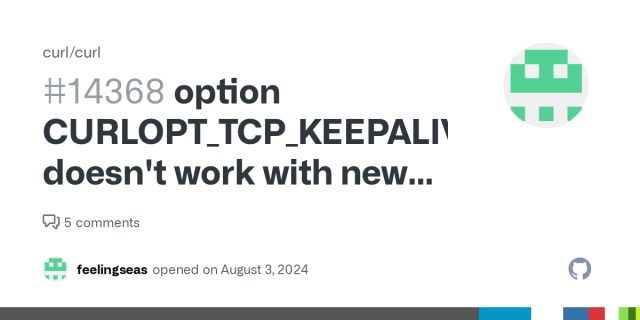
option CURLOPT_TCP_KEEPALIVE doesn't work with new version · Issue #14368 · curl/curl
I did this I use curl to request to a php web api. The PHP server will take a long time to answer the request ,like 600 seconds.So,I need to keep alive to wait the reply. Old version 7.65.3 works w...GitHub
Hello Fediverse, I need #Fedihelp, I usually use #Debian based systems, sometimes also Xubuntu or Mint with Xfce. I have a small computer with passive cooling, about 4-5 years old which was a small NAS/homeserver till some weeks ago. Now I am considering to convert it into a computer that I can connect to from #Android and #Windows via some kind of remote desktop or #VNC software. I really need the possibility to transfer files too, sound input and output would be killer and drag and drop on the Windows computer to/from the remote #Linux box would be nice to have.
I might use the box to to work with it locally with a screen connected, but mainly from far away. I got the VPN or SSH access part covered, but really looking for some way to connect remotely and sign in to that PC. I am willing to ditch Xfce, but keep in mind that computer is not the fastest.
I also looked into setting up my own #RustDesktop server, but I prefer to use SSH/VPN to get into my lokal LAN from external and then work it from there.
Pls let me know how you do it and preferably link some manual that comes closed to your setup or the manual that you used to do the setup you have.
turns out #Windows is slow to fail connect attempts to non-listening ports entirely on purpose because it waits and resends the SYN several times, contrary to how other TCP stacks behave.
ISOs Explained + four programs to make Linux boot media
Linux boot media need not be tricky! In today's episode, I'll talk about four ways to flash an ISO from Windows (and other systems too).
I know a lot of you are switching to Linux because of Microsoft's recent... ideas? I'll call them "ideas".
So, here we'll talk about the following ways to flash ISOs:
- BalenaEtcher: https://etcher.balena.io/
- Raspberry Pi Imager: https://www.raspberrypi.com/software/
- Fedora Media Writer (you can just download this when you go to download Fedora, but here's the GitHub): https://github.com/FedoraQt/MediaWriter
- Rufus: https://rufus.ie/
And I referenced the following four reasonably-beginner-friendly distros (in no particular order):
- Linux Mint: https://linuxmint.com/
- Ubuntu: https://ubuntu.com
- Fedora: https://fedoraproject.org/
- Pop!_OS: https://pop.system76.com/
And here's the ISO standard in case you're curious: https://ecma-international.org/publications-and-standards/standards/ecma-119/
Lastly, want to support my channel and help me get these videos out faster? Here's three ways!
👕 Buy my shirt: https://vkc.sh/product-tag/t568b-cheat-sheet/
🎁 Patreon: https://patreon.com/VeronicaExplains
💵 Ko-Fi: https://ko-fi.com/VeronicaExplains
Chapters:
0:00 What even is an ISO?
3:35 What you need to get started flashing Linux
4:58 BalenaEtcher
7:55 Raspberry Pi Imager
11:39 Fedora Media Writer
13:59 Rufus
17:01 Conclusion- at least we have options?
balenaEtcher - Flash OS images to SD cards & USB drives
A cross-platform tool to flash OS images onto SD cards and USB drives safely and easily. Free and open source for makers around the world.etcher.balena.io
I was nominated for the #Microsoft MVP program, but even though I am the main author of #curl that ships with #Windows since many years now, I barely know any "Microsoft technology" so I could not fill in the form without taking some... eh, "liberties".
I'm pretty confident they will just discard it and I will not be sorry.
(I got your point, but your example was not the best one 😉 )
Recent #cybersecurity incident around #CrowdStrike and #Windows #Azure shows the problem around monocultures and control over its one technology.
It is important for Europe to evaluate own dependencies and support administrations, business and citizens alike to run secure IT. For this #softwarefreedom plays an important role.
Malware Hunting with the Sysinternals Tools
There is a really interesting presentation by Mark Russinovich about how to hunt #malware like Stuxnet or Flame with #sysinternals tools on M$ #Windows.
http://channel9.msdn.com/Events/TechEd/NorthAmerica/2012/SIA302?format=html5





